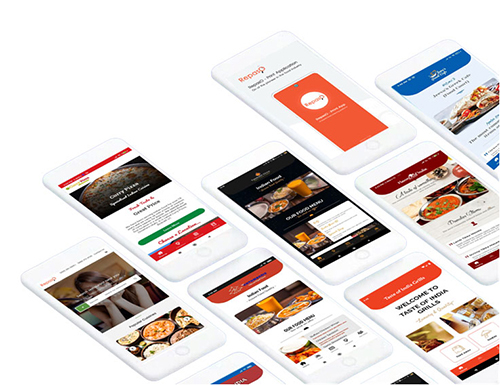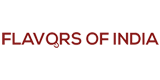The splash screen is the first screen that users see when they open the app. It is a great opportunity to make a good first impression and to showcase the business’s branding.
The login screen allows users to create an account or sign in to their existing account. This allows users to save their order history, favorite items, and other preferences.
The password change screen allows users to change their password if they forget it or if they want to increase their security.
The product catalog or menu screen allows users to view the business’s Catalog / menu items and prices. Users should be able to easily browse the menu, filter items by category, and view detailed information about each item.
The order capability screen allows users to place orders directly from the app. This should be a simple and straightforward process, with users able to add items to their cart, choose their delivery or pickup options, and make payments securely.
Hire a Designer
Hire a Social Media Strategiest
Notifications can be used to keep users informed about their orders, new items, and special promotions. This can help to encourage repeat business and increase sales.
The deals or coupons function can be used to offer users discounts and promotions. This is a great way to attract new customers and reward existing customers.